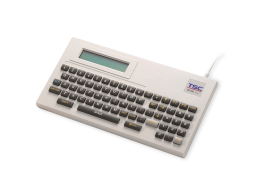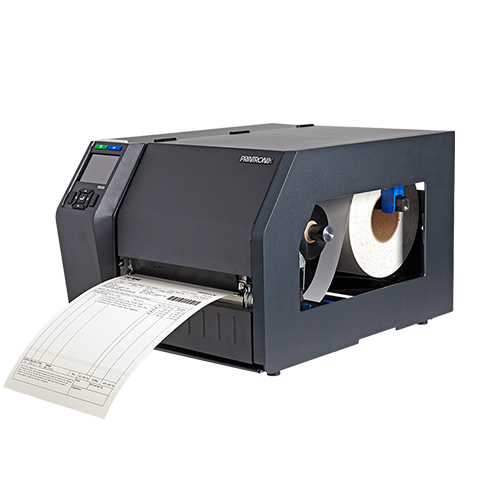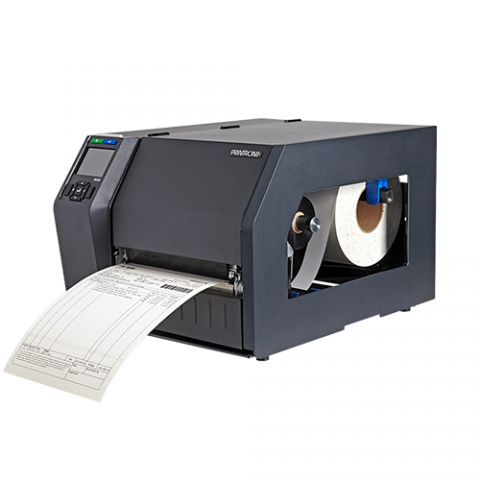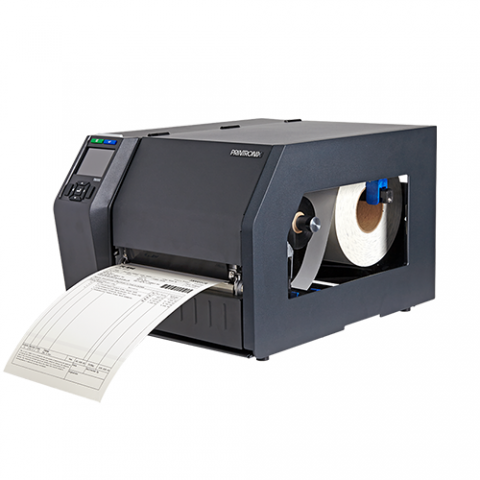T8000 Series 8-Inch Enterprise Industrial Printers
Our most versatile 24/7/365 printer with 8-inch print width, the T8000 Series features color display and multi-connectivity capability.
Industries and Applications
The T8000 is the premier high-end thermal printer. With unmatched industrial performance and ease of use, the T8000 exceeds the requirements of the most demanding mission critical manufacturing and distribution operations.
Available in an 8-inch print width, our most versatile 24/7/365 printer is ideal for high-volume printing of large shipping labels and documents.
The T8000 is a premier high-end thermal printer. With unmatched industrial performance and ease of use, the T8000 exceeds the requirements of the most demanding mission critical manufacturing and distribution operations.
Connectivity Anywhere
- Experience unrestrained networking power anywhere in your enterprise
- Extensive communication options to connect into your environment
- Robust networking capabilities including the latest security protocols
- State of the art dual band 802.11a/b/g/n/ac Wi-Fi with support for the latest encryption and authentication security
- Increase productivity by printing labels at points of need with the Mobile PrintCart
Extensive Print Language
- Support for all major thermal printer languages enables seamless plug and play
- First to offer Postscript / PDF printing on a thermal printer
- Integrates with all major ERP systems such as SAP and Oracle
Harsh Environment
- Operates in the toughest production and warehouse environments
- Robust enclosure design protects against the normal knocks and bumps
- Resilient against environmental dirt and grime
- Tested to work at temperatures down to -5° C and up to +40° C
Remote Printer Management
- Full feature PrintNet Enterprise remote worldwide printer management tool
- Check status, get email and text alerts, push firmware updates, remote diagnostics
- Includes virtual control panel to configure the printer as if it was next to you
- Fully compatible with SOTI Connect IoT cloud / on-premise EMM platform
- 203 dpi (8 dots/mm)300 dpi (12 dots/mm)
- Direct thermal/Thermal transferDirect thermal/Thermal transfer
- Color LCD with buttonsColor LCD with buttons
- Ethernet
GPIO
Parallel port
Serial RS-232
USBEthernet
GPIO
Parallel port
Serial RS-232
USB - Wi-FiWi-Fi
- PrintNet Enterprise
SOTI Connect (license required)PrintNet Enterprise
SOTI Connect (license required) - IndustrialIndustrial
- Up to 10 ips (254 mm/s) @ 203 dpiUp to 8 ips 203.2 mm/s) @ 300 dpi
- 8.5" (216mm)8.5" (216mm)
- 512 MB512 MB
- 128 MB128 MB
- Heavy Duty CutterHeavy Duty Cutter
- 8.75" (222.2 mm)8.75" (222.2 mm)
- Continuous Roll, Die-Cut, Fan-FoldContinuous Roll, Die-Cut, Fan-Fold
- 625 Meters625 Meters
- 8.75" (222.2 mm)8.75" (222.2 mm)
- 1" (25.4 mm) – 3" (76.2 mm)1" (25.4 mm) – 3" (76.2 mm)
- 0.25" Continuous; 1" Tear-Off/Peel/Cutter0.25" Continuous; 1" Tear-Off/Peel/Cutter
- Die-cast aluminum frame and print mechanism; steel cover; large clear media view windowDie-cast aluminum frame and print mechanism; steel cover; large clear media view window
- Support for 9 competitive printer languagesSupport for 9 competitive printer languages
{[{ key }]}
Yes. You can establish rules using TSC Console Web so that your printer will execute what you have set up every time a condition is met. Conditions for a rule can be time-based or event-driven.
You can set your printer to take an activity daily, weekly, monthly, or at a particular date/time.
Yes, the printheads are user replaceable and will automatically detect and accept when a user has changed from a 203 to a 300 dpi or vice-versa.
Yes, TSC Console Web enables users to update printer firmware remotely.
Yes, TSC Console Web allows users to set up a reminder for printhead maintenance and the printhead mileage can be displayed on the dashboard.
No. TSC Console Web must be used through either a wireless or wired network. That is to say your printer must support either Wi-Fi or Ethernet interface if you want to manage the printer using TSC Console Web.
No tools are required.
Both ports do not interfere with each other. They can work simultaneously.
Calibration is described in the Control Panel Printer Setup Wizard. Also, under the Settings menu you select the Gap/Mark sensor that matches the type of media installed and then select the Auto Calibrate option. In addition, you can set the printer to do an Auto Calibrate at power up and/or when the pivoting deck is opened and then closed. In all cases the printer will advance a few labels and calibrate the sensors so that they will detect TOF.
The T8000 icon-based control panel will guide you through the changes of configuration and settings of the printer. With the user-friendly step-by-step setup wizard, you can manage the printer settings easily. If you need more information, please refer to the User Manual.
Users are allowed to save up to 5 sets of different configuration for quick deployment.
The compatible architecture for TSC Console Web is x86_64 only and the Linux OS distribution is Ubuntu 22.04 or above.
Currently the supported RFID functions through TSC Console Web are: Calibration, Read, and Write.
The UI for TSC Console Web is available in English, Traditional Chinese, Simplified Chinese, German, Danish, Spanish, Finnish, French, Italian, Japanese, Korean, Dutch, Norwegian, Portuguese, and Swedish.
The major benefit of having a PostScript/PDF printer command language is the ability to affordably and easily replace costly laser printers.
The management commands are transmitted/received through port 3007.