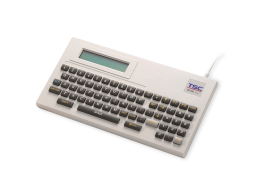This product is discontinued
Alpha-3R Performance Mobile Printers
These compact and affordable printers boost efficiency with on-the-go printing when you need immediate and accurate receipts and labels.
Linerless models are available.
Industries and Applications
The Alpha-3R is comfortable, lightweight capable of printing labels on demand, and built for durability and can withstand multiple drops and keep printing. Our latest mobile printers, the Alpha-3R, will propel you into the next generation of smart, enhanced technology solutions for industrial-grade label printing applications.




This product is discontinued
Simplify your everyday mobile printing needs
Enjoy TSC's reputation for ergonomic and high durability printers with our 3-inch performance mobile printer. The Alpha-3R mobile printer expands the mobile printer line-up, advancing productivity and management for a premium mobile printing experience.
The 3-inch-wide Alpha series mobile printers are comfortable, light-weight printers can be worn comfortably for a full shift, without interfering with the user's tasks where you need quick mobile receipts or mobile labels on demand.
The Alpha-3R mobile printer offers a reliable rugged design with new enhanced technology features for industrial printing applications. These small and light printers use USB, MFi Bluetooth® or dual-band Wi-Fi to connect to a mobile computer or even a smartphone and produce clear easy-to-read receipts/labels hour after hour.
Where It Is Used
- Mobile Receipt Printer
- Direct Store Deliveries (DSD)
- Field Repair/Installation
- Mobile Point-of-Sale
- Parking Citations
- Mobile ticketing
- Onboard Transportation Ticketing
- Utility Billing/Meter Reading
- Linerless Labels
Customer-Centric Design
The Alpha-3R performance mobile printer was designed to meet military-grade MIL-STD-810 standards for drop and vehicle vibration. Ideal for enterprise professionals on-the-go.
Ease of Management
The TSC Alpha-3R features a smart battery management system. The smart batteries within the mobile printer can report the state of battery capacity, charge, and history of charge cycles.
The new mobile printers have compatibility with SOTI Connect and TSC Console remote printer management for greater visibility into real-time data on the health and performance of the devices.
- 203 dpi (8 dots/mm)203 dpi (8 dots/mm)
- Direct thermal onlyDirect thermal only
- LCD with buttonsLCD with buttons
- USBUSB
- Bluetooth MFi
Wi-Fi with BluetoothBluetooth MFi
Wi-Fi with Bluetooth - TSC ConsoleTSC Console
SOTI Connect (license required) - MobileMobile
- Up to 5 ips (127 mm/s)Up to 6 ips (152 mm/s)
- 2.83" (72 mm)2.83" (72 mm)
- 110" (2,794 mm)110" (2,794 mm)
- 128 MB SDRAM128 MB SDRAM
- 128 MB128 MB
- 2.24" (57 mm) OD2.24" (57 mm) OD
- 1" - 3.15" (25.4 - 80 mm) with liner1" - 3.15" (25.4 - 80 mm) with liner
- Receipt paper, receipt paper with black mark in printing side, selected label, linerless (outside wound)Receipt paper, receipt paper with black mark in printing side or backside, label, linerless (outside wound)
- 0.5" (12.5 mm)
0.75" (19.1 mm) if using an adaptor0.5" (12.5 mm)
0.75" (19.1 mm) if using an adaptor - 1" (25.4 mm)1" (25.4 mm)
- Plastic with rubber over-mold constructionPlastic with rubber over-mold construction
- TSPL-EZC or ESC-POSTSPL-EZC or ESC-POS
{[{ key }]}
Yes. You can establish rules using TSC Console Web so that your printer will execute what you have set up every time a condition is met. Conditions for a rule can be time-based or event-driven.
You can set your printer to take an activity daily, weekly, monthly, or at a particular date/time.
Yes, TSC Console Web enables users to update printer firmware remotely.
Yes, TSC Console Web allows users to set up a reminder for printhead maintenance and the printhead mileage can be displayed on the dashboard.
No. TSC Console Web must be used through either a wireless or wired network. That is to say your printer must support either Wi-Fi or Ethernet interface if you want to manage the printer using TSC Console Web.
Both ports do not interfere with each other. They can work simultaneously.
- Select the printer → Function → Printer Configuration → Get
- Adjust the value of Speed and Density then press Set to finish setup.
Users are allowed to save up to 5 sets of different configuration for quick deployment.
Open TSC Console → Select the printer → Functions → Printer Configuration → Calibration.
- Click the checkbox to select the printer/printers.
- Click Tools → File Manager Tool to access File Manager page.
- Turn the file type into Firmware File.
- Press Browse to select firmware file.
- Press Download to update firmware.
- Click the checkbox to select the printer/printers.
- Click Tools → Bitmap Font Tool.
- Select font and set the size of it.
- Press Download Font to download font to the printer.
- Check Tool → File Manager Tool to see is it successfully imported.
- Verifique se a impressora está ligada.
- Verifique que a impressora, porta, e driver estão corretos.
The compatible architecture for TSC Console Web is x86_64 only and the Linux OS distribution is Ubuntu 22.04 or above.
Currently the supported RFID functions through TSC Console Web are: Calibration, Read, and Write.
The UI for TSC Console Web is available in English, Traditional Chinese, Simplified Chinese, German, Danish, Spanish, Finnish, French, Italian, Japanese, Korean, Dutch, Norwegian, Portuguese, and Swedish.
The management commands are transmitted/received through port 3007.

Use the 1-slot charger to quickly charge the battery without any downtime.
- Alpha-3R

12-24V DC vehicle power adaptor to easily connect and leverage power to your mobile printers on a forklift or vehicle.
- Alpha-2R
- Alpha-3R
- Alpha-30L
- Alpha-30R Basic Version
- Alpha-30R Premium Version
- Alpha-40L
- Alpha-40L RFID
- TDM-20
- TDM-30

Connect printer and vehicle power source directly by open-ended wire without using battery. It can be used with vehicle mount adaptor.
- Alpha-30L
- Alpha-30R Basic Version
- Alpha-30R Premium Version

Powers the printers directly from a forklift or vehicle, eliminating the need for batteries. It offers quick, tool-free removal and replacement of the dummy battery pack.
- Alpha-30R Basic Version
- Alpha-30R Premium Version
- Alpha-30L

For charging on the car with open-ended wire
- TDM-20
- TDM-30
- Alpha-2R
- Alpha-3R
- Alpha-30L
- Alpha-30R Basic Version
- Alpha-30R Premium Version
- Alpha-40L
- Alpha-40L RFID

12-60V DC vehicle power adaptor to easily connect and leverage power to your mobile printers on a forklift or vehicle.
- Alpha-2R
- Alpha-3R
- Alpha-30L
- Alpha-30R Basic Version
- Alpha-30R Premium Version
- Alpha-40L
- Alpha-40L RFID
- TDM-20
- TDM-30

The 4-slot charger is well-suited for heavy-duty missions.
- Alpha-3R

The TSC Alpha-3R has the ability to print receipts for more than 30 hours on a single battery charge.
- Alpha-3R

Our mobile printers are built to continuously print over a full shift. Power adapters are available to charge your printers in between shifts and ensure that you always have a readily available device.
- Alpha-3R

Add an extra layer of protection for harsh environments with a protective case. While in the case, the printer is IP54-rated for resistance to windblown water and dust. Includes shoulder strap.
- Alpha-3R

Provides an easy and secure printer mounting solution that combines the convenience of mounting with a quick release for optimal functionality on a forklift.
- Alpha-30L
- Alpha-30R Basic Version
- Alpha-30R Premium Version
- Alpha-40L
- Alpha-40L RFID

Micro USB cable to easily connect your Alpha-3R mobile printer to your other devices. Type C USB cable to easily connect your Alpha-30L mobile printer to your other devices.
- Alpha-3R

USB to RS-232 converter cable to easily connect your Alpha-3R mobile printer to your other devices.
- Alpha-3R

Designed to work exclusively with the 12-48V Wire to Wire Battery Eliminator with Power Supply, it eliminates the need for batteries.
- Alpha-30L
- Alpha-30R Basic Version
- Alpha-30R Premium Version