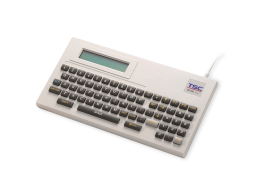Barcode Label Disaster Recovery: Having a Plan, and the Right Printer, Makes a Difference

Better Barcodes and Data Recovery with Printronix Auto ID Printers and TEKLYNX Software
TSC Printronix Auto ID software partner TEKLYNX, known for its software to help companies around the world barcode better, recently posted an interesting blog on the importance of disaster recovery and having a plan to deal with it. The article, “Disaster Recovery for Labeling: Do You Have a Plan?” was written by TEKLYNX Global Marketing Director, Jenna Wagner. “When manufacturers are running outdated or inefficient labeling processes, recovering from disaster has its challenges. Some of the most common disruptions we see are primary servers going down, planned or unplanned system maintenance, and computer crashes,” said Wagner in the blog.
Today, we’ll also explore the importance of hardware selection and rapid backup for recovery situations, with a focus on our Printronix Auto ID printers, part of our enterprise product line.
Durable Hardware’s Role in Preventing Disaster
Disaster avoidance is always the preferred choice. For example, having a shipping line down at Christmas because of a printer issue can rapidly turn from a problem into a disaster. Robust, durable hardware helps to minimize the risk from:
- High or low temperatures in the shipping area due to inclement weather outside the dock door.
- Rough handling from an operator hurrying to get labels from the machine onto boxes.
- Inadvertent bumps as people and equipment choreograph complex movements in tight spaces.
Our Printronix Auto ID printers are known for their durable and robust printer construction with all-metal composition, heavy duty motors, a cast metal spine, and other resilient features that ensure a long, effective life and high reliability.
Unexpected events do occur. When they do, rapid recovery is key to maintaining peak operational efficiency. In the next section we’ll cover how our printers can perform rapid backup in an emergency.
Rapid Printer Backup Enables Quick Recovery in a Crisis
Printronix Auto ID printers are capable of emulating a wide range of printer data streams. If another vendor’s printer encounters a failure, a heavy-duty Printronix Auto ID printer can take over the work without modification to the data stream or job, providing maximum flexibility for your spare.
Should a Printronix Auto ID printer go down, another printer can assume the down machine’s identity in the time it takes for the new printer to power up. Using our proprietary Quick Change Memory Cartridge (QCMC) feature enables all of the printer settings, configurations, and network information to be stored on an SD card at the back of the printer. Taking the SD card from the failing printer and placing it into the replacement printer will allow the replacement printer to be configured as the failing device without operator intervention, including setting the web address. The replacement printer will resume the print job as soon as the new printer is powered on.
QCMC can also speed up deployment of a new data center or when temporarily moving into a disaster backup center. With all the machine identity and configurations stored in an SD card, inserting the SD cards into a new printer can immediately bring the printer into production, dramatically reducing the time necessary to implement new devices in a backup data center or when expanding your existing printer facilities.
Utilizing Software for Real-Time Printer Information and Management
In the TEKLYNX blog, Wagner stated the importance of inventory: “As a first step, inventory what you have and where you have it installed – locally, nationally, or globally – and document your licensing information. Know the serial numbers, versions, the workstations or networks it’s installed on, servers, authorized users, and system integrations. If you know the what, where, and who, you’ll have a better understanding of how a disaster will impact workflows to be able to recover quickly.”
Proper planning also involves maintaining a real-time list of the printers, their locations, and their status. This kind of information is available at no charge with our PrintNet Enterprise (PNE) software. This software creates a visual list of every printer, printer status, and supplies status, providing a rapid overview of the network and any potential issues. You can also make printer firmware updates centrally distributed to all printers on the network through PNE. Specific printer settings can be updated through PNE, including the ability to see a working representation of the printer console on the PNE screen and push the buttons as if you were in front of the printer.
Printer commands and status can be integrated into applications such as TEKLYNX through our PXML architecture, enabling real-time status information and commands from an application and the printer. PXML offers job information and detailed label status information, regardless of location, including a backup center.
Improve Recovery in Disasters with Our Printers and TEKLYNX Software
The difference between a disaster and an inconvenience may be effective planning and maximizing flexibility with the right equipment and software. TEKLYNX barcode label design software and Printronix Auto ID printers have a reputation for durability, robustness, and flexibility. And our leading technology supports recovery with advanced system architecture, QCMC, PNE software, and integrated barcode label inspection. With partners such as TEKLYNX, our printers optimize productivity for everyday production and instances of critical recovery.
For more information about rapid recovery and Printronix Auto ID printers, RFID, or label inspection, please contact your representative. Or contact us online here.