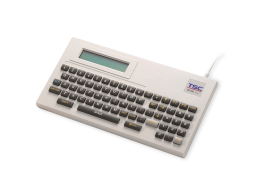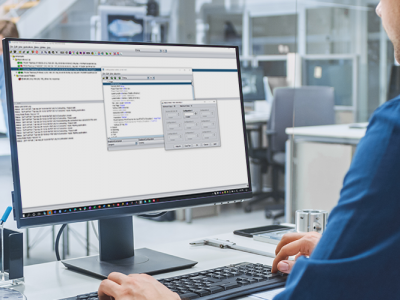End Users Enjoy Easy Printer Set Up and Troubleshooting in Seconds with our Free DiagTool

End users benefit from simplified printer set up and troubleshooting diagnosis in seconds using our free diagnostic utility program “DiagTool,” which is available from our website. This program is small and easily downloadable onto the user’s PC, yet it’s also extremely powerful, allowing users to update printer settings and status, send commands and more. When facing a printer error, instead of spending a lot of time trying to determine whether it’s a software, hardware, or a driver issue, DiagTool helps to quickly identify the issue and resolve it more rapidly. This saves customers time and gets them back to print production.
DiagTool is one of the easiest and most user-friendly print diagnostic tools available in the market today. Our team of engineers and technicians bring a wealth of experience to provide customer support. DiagTool provides a rapid assessment tool to help our team facilitate printer set up and quickly diagnosis printer errors in a wide variety of applications, environments, and print languages.
Read the full blog to explore how DiagTool provides simplified troubleshooting for our customers and their end users.
Rapidly Diagnose Printer Errors and Expedite Set Up with DiagTool
With the aid of this powerful tool, you can review printer status and settings in an instant. TSC DiagTool enables users to:
- Explore printer settings and confirm status
- Change printer settings
- Download graphics, fonts, and firmware
- Create a printer bitmap font
- Send additional commands to a printer
While DiagTool runs on the Windows platform, it does not require an installation or download, it simply runs “on top of” Windows. When our team is troubleshooting with an end user, TSC sends the customer a link to temporarily take over the customer’s computer. Our technician can then go to TSCprinters.com and run DiagTool to gather print data and determine the correct resolution.
DiagTool will find a TSC Printronix Auto ID printer whether it is connected to a computer through a USB, serial number, or via a wired or wireless network. Once it detects the printer, DiagTool queries the printer which returns all the pertinent data we need to help with set up or troubleshooting. The technician can instruct the printer to run through items such as printing out a test label, rebooting the printer, resetting it to factory settings, and managing network settings.
It’s a great tool for TSC Printronix Auto ID partners to work with their end customers to deliver complete and rapid visibility into printer status and functionality. For printer set up, our partners can load the config file to the printer via DiagTool to expedite settings for use.
A Functional Tool that Works with Our Range of Printers
DiagTool works with any TSC printer that features our TSPL-EZD firmware including our industrial, desktop and mobile printers. Our wide array of printers offers a solution for every application and environment. And our team of support professionals are ready to help with printer selection, set up and troubleshooting.
Schedule a free consultation on our website with one of our printer experts to help you select a new, replacement, or compatible printer option for discontinued and unsupported printers.