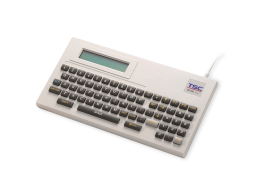The 5 Top Features Your Enterprise Barcode Label Printer Must Have for Mission-Critical Operations

Updating the equipment that keeps your business running can be an expensive endeavor — but so can using outdated or inadequate equipment. When your enterprise organization is seeking a printer to forge ahead with mission-critical tasks, you need to know what features your enterprise printer should have to get the job done.
Relying on outdated technology or equipment that simply does not fit the bill can result in unplanned downtime, slow repairs due to limited availability of older parts, lack of support from the supplier, and unexpected costs for add-ons and upgrades. This is also true for the enterprise printers that you use every day to print standard and RFID-encoded labels across your global printer fleet.
Whether you’re looking to upgrade your printers now or evaluate your current ones to see how they hold up against the competition, here are five requirements you should expect from the printers supporting your enterprise operations.
A dependable printer will have a different meaning for every business. However, printers that can support a high daily output can serve your operations for years, even as your business grows and scales up its production.
Look for a printer that can run around the clock and print thousands of labels per day, even if your business operates in extreme temperatures or other conditions that might damage other printers.
You’ll also want to consider printers with advanced diagnostics capabilities that can alert you to potential issues. In the event that an issue takes a printer offline, consider printers that support memory card use for storing configurations so you can easily swap in other printers as needed and stay on schedule.
In addition to quantity and daily label volume, you should also consider whether a printer has a history of delivering high-quality results. Here are a few factors to compare:
- Speed — Can your printer keep up with the amount of product you’re moving from the warehouse to the manufacturing plant?
- Pressure — Can it match the media thickness and width for accurately printed labels?
- Printhead temperature — Can the thermal printhead quickly reach and cool to required temperatures for consistent printing?
- Media diagnostics — Can your printer predetermine and correct errors that prevent media from printing correctly?
- Printing inspection — Can it automatically cancel and reprint barcodes that don’t meet requirements, like ISO grading standards?
Finding a printer that performs well across these categories will add even more value to your investment.
Being able to solve problems quickly if they occur and ensure printing is consistently high-quality across your locations is important for saving time and money.
Typically, remote printer management tools provide you with a dashboard view of your print operations, allowing you to perform:
- Configuration management
- File management
- Diagnostics and troubleshooting
- Sensor profiling
- Remote control of each printer
- Review of specified print job data
- Printer health monitoring
- Firmware updates
Whether you’re using a free application like PrintNet Enterprise (PNE) or paid software like SOTI Connect, make sure the tool you choose allows you to manage your enterprise printers offsite.
From setting up a new printer to using it regularly in your warehouse, simple processes can be integral to keeping your production on track.
When considering new printers, look for ones that can store configurations so you can easily bring multiple printers online at once if needed. Also, consider brands that offer consistent menu interfaces across models so that your team can manage your hardware without having to memorize several workflows.
Printronix Auto ID enterprise-grade printers can be a great choice if consistency and easy deployment are important factors for your business. Each one uses the same system interface, and they offer other features like consistent operator panels and language compatibility.
Future proof printers can support your printing needs now and in the future. This means having compatibility with legacy, new, and emerging print language emulations and data streams.
To be considered future proof, a printer must also be highly configurable, allowing you to adjust it to meet your printing needs and use it in conjunction with other applications and software that you use to run your business. If those tools, such as your ERP system, change over time, you need a printer that can keep pace with that change.
Updating your technology before it has a chance to become outdated and slow your operations should be part of every business’ checklist. Purchasing new printers also provides an opportunity to make a long-term investment into technology that’s easy to configure, use, update, manage, and depend on for years to come.
Now that you know which factors to consider in your decision, you’re well on your way to providing your team with the best technology to make sure enterprise printing and labeling are fast, easy, and error-free. Now that’s peace of mind for your entire team.
If you need a few suggestions for enterprise printers that match the requirements above, here are a few enterprise printers in our Printronix Auto ID lineup to add to your list.